My Items
(855) 238-8488 help@emspm.com
On the My Items page, homeowners can not only see outstanding or recently closed items for their account, but they can also submit new requests that will create an Action Item in your system.
The Discussions tab shows both Open and Recently Closed action items for your Homeowner’s Account(s) They can see the Status or Step of Action Items, open them to see any messages or steps meant for them, and even reply directly to your team with any questions or comments they may have.
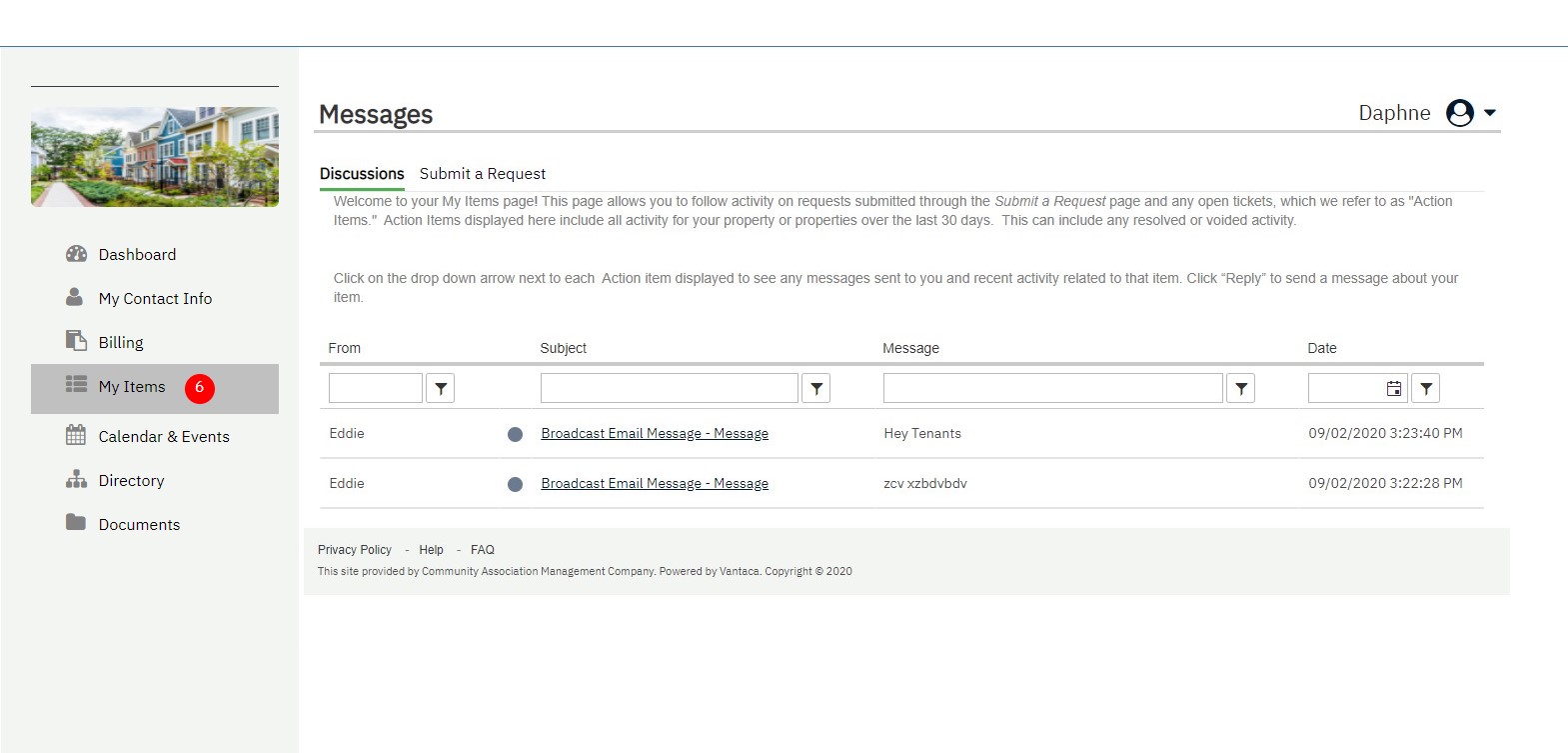
By clicking Submit a Request, your Homeowners can submit various types of requests to your Management Team. The types of requests located here are determined by your configuration. Both Work Order and Homeowner Request Category Action items will appear here. Any Action Item created through this page will begin in the first numerical step, send to the appropriate person, and be attached to the Homeowner’s Vantaca account.
*Note* The upload limit for homeowners to upload files when submitting requests is 25mb per file.
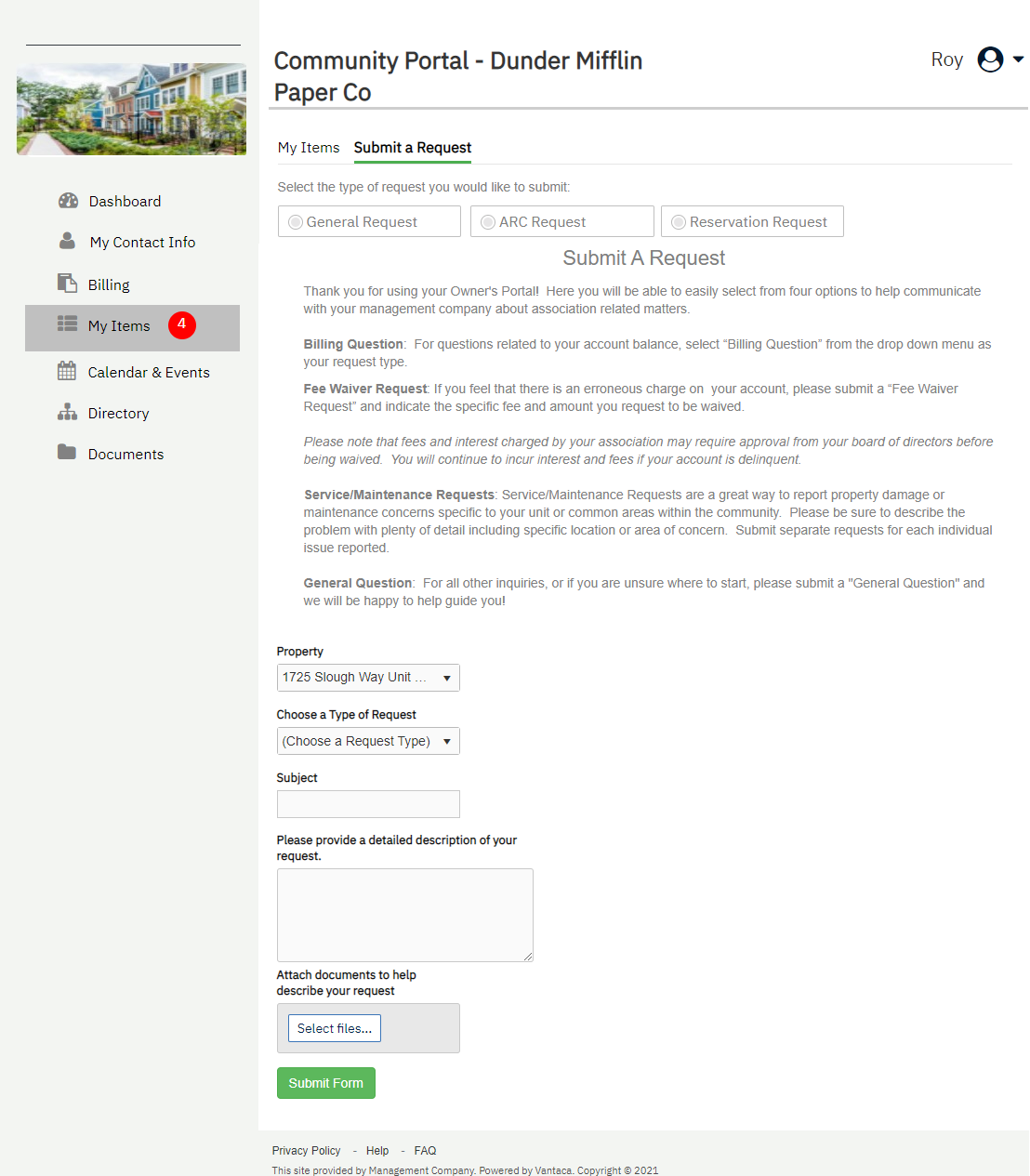
Homeowners can also use the special ARC Request option to enter relevant ARC information. Any documents contained in the Association > Documents page under Documents > Forms > ARC will be listed on this page as well. This allows homeowners easy access to ARC Forms and Guidelines they’ll need to submit their paperwork, and helps to cut down on your requests for more information.
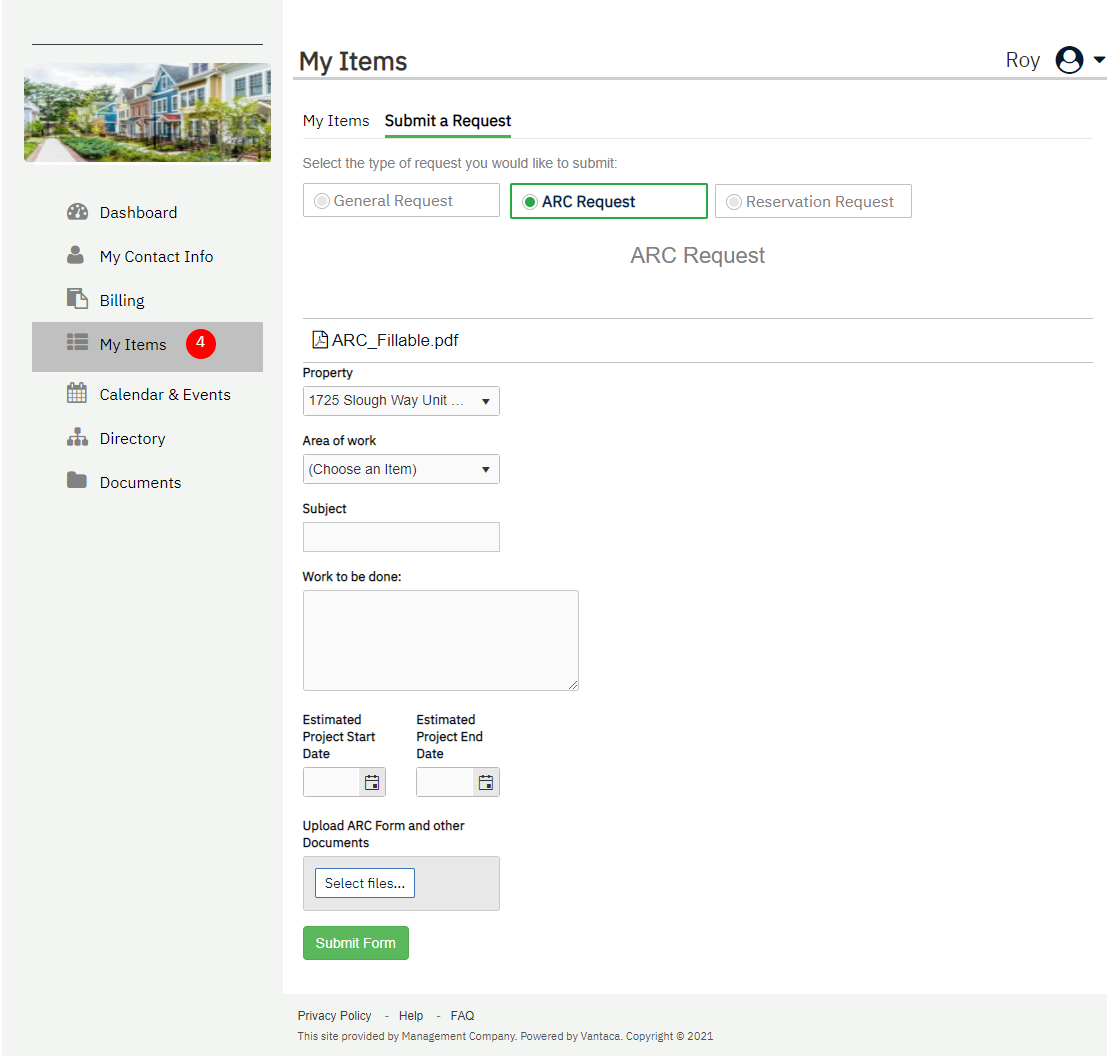
Homeowners can use the Reservation Request tab to make an Amenity Reservation if you have the Amenity Calendar option enabled. This will automatically create an Action Item for the amenity request.
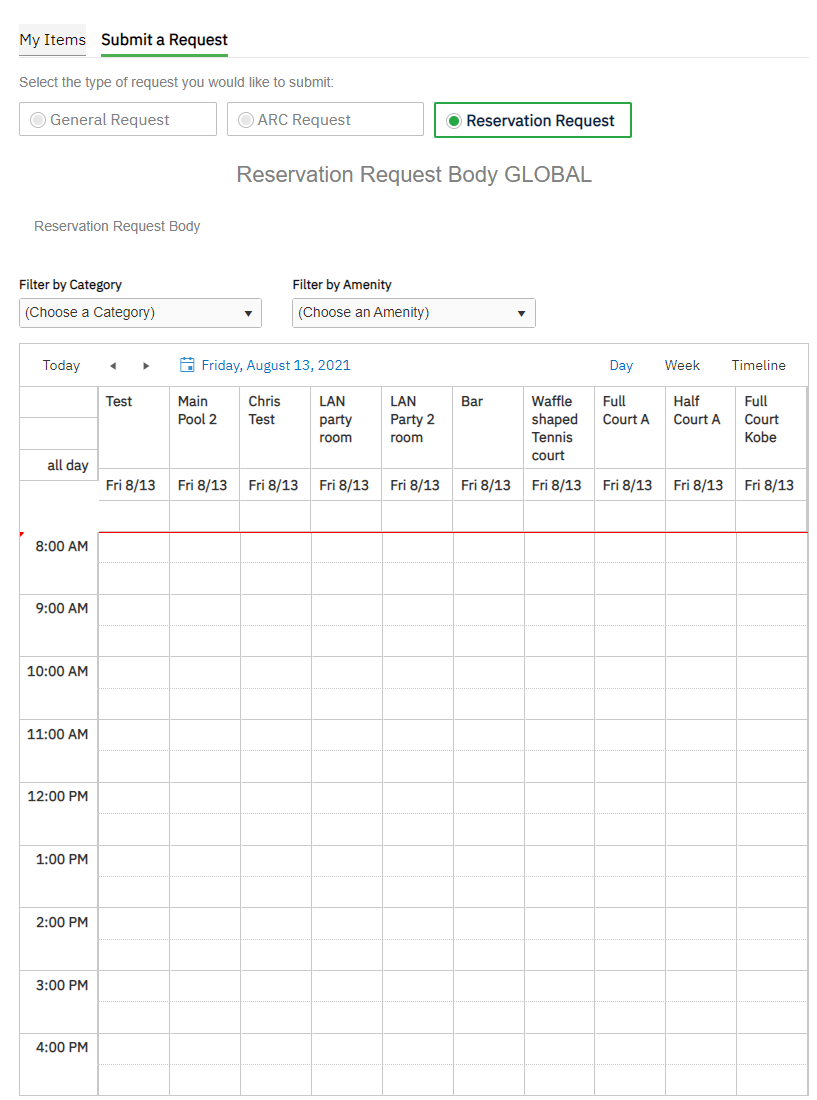

Click the buttons below to learn about each section in the Dashboard.