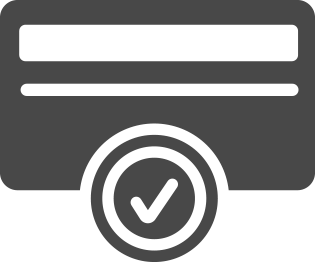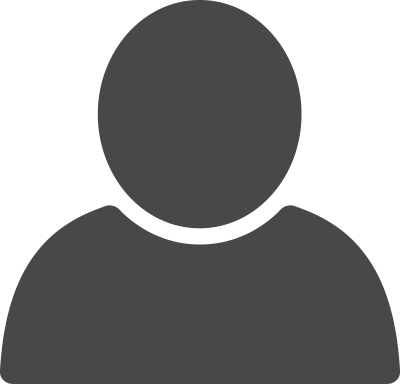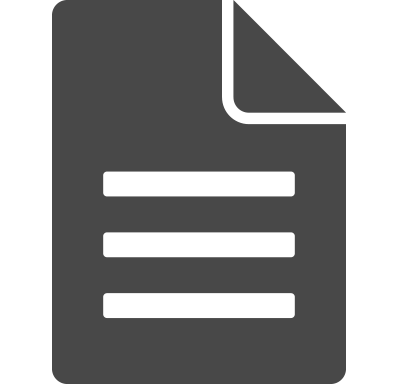Here, homeowners have access to the documents that are set up in Vantaca by going to Association > Documents.
Clicking on a Folder will open that folder for view. Each Folder will show the number of items inside. Clicking a File name will open the file. “Breadcrumbs” are visible at the top of the page to allow homeowners to easily go backward in the file pathing for easy navigation.
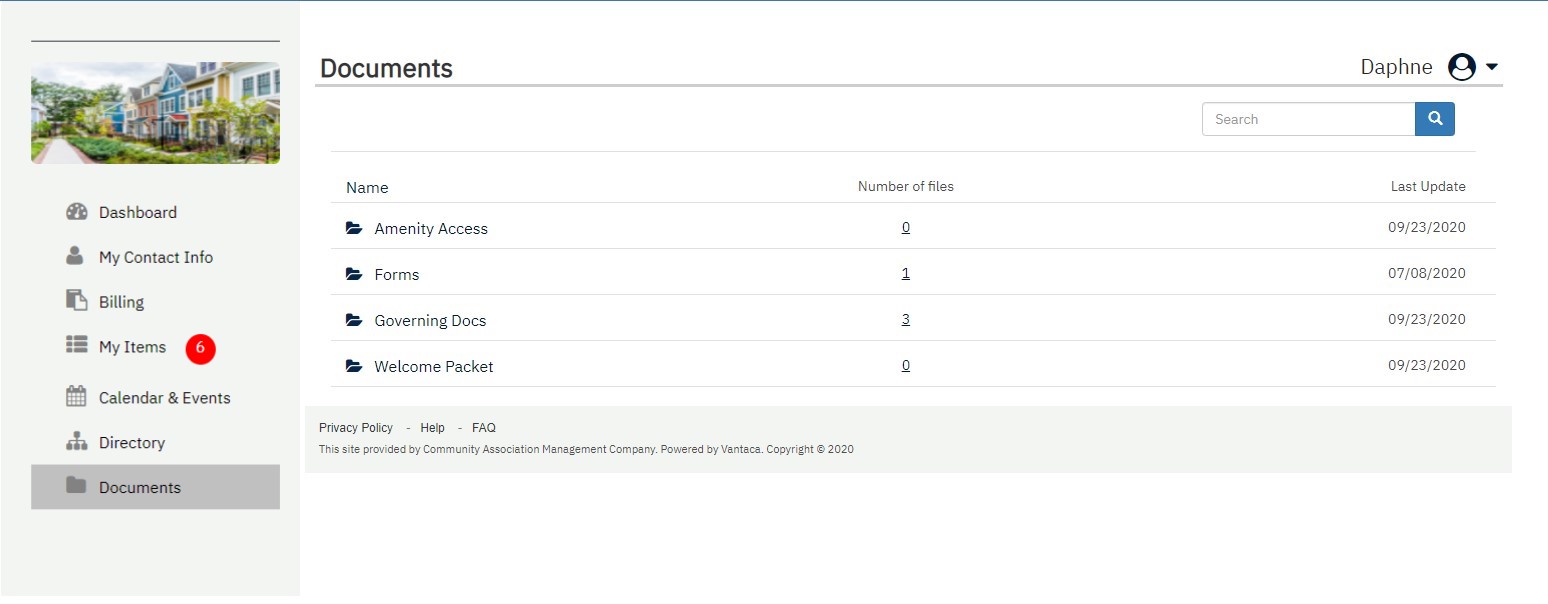
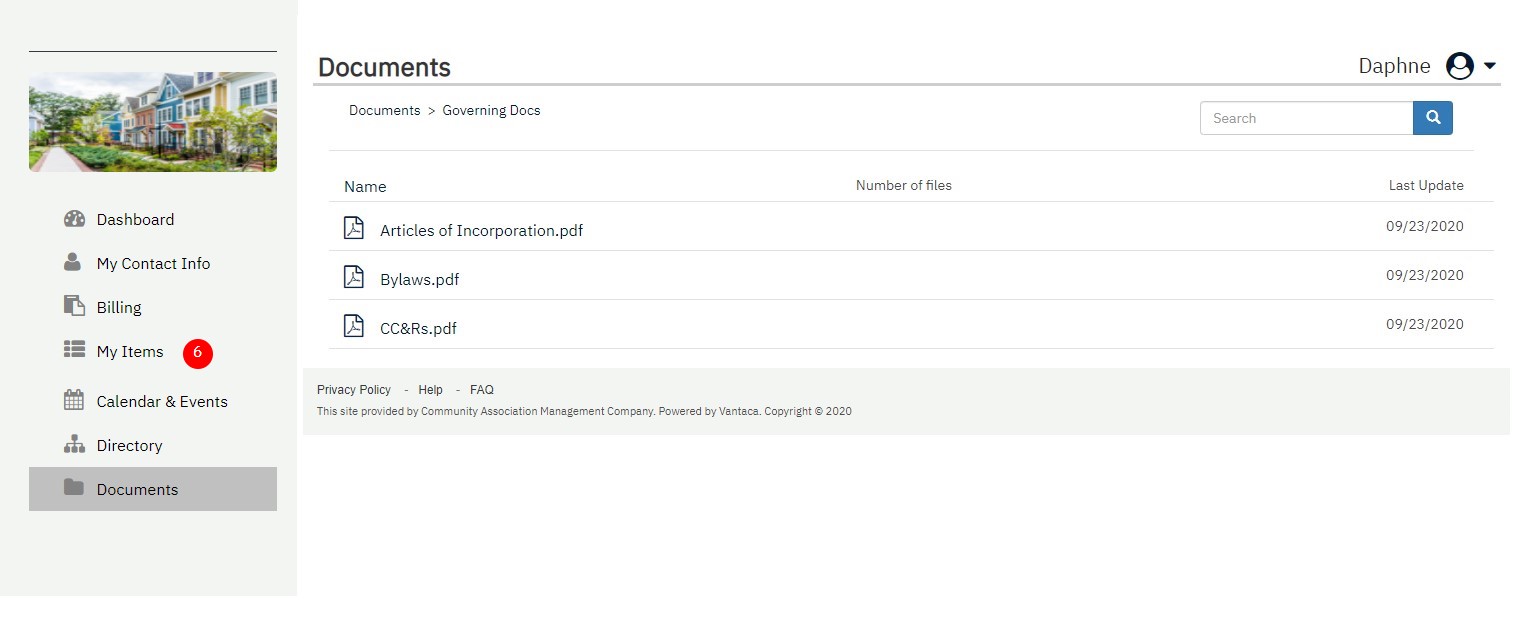
Learn More About Navigating the Portal.
Click the buttons below to learn about each section in the Dashboard.