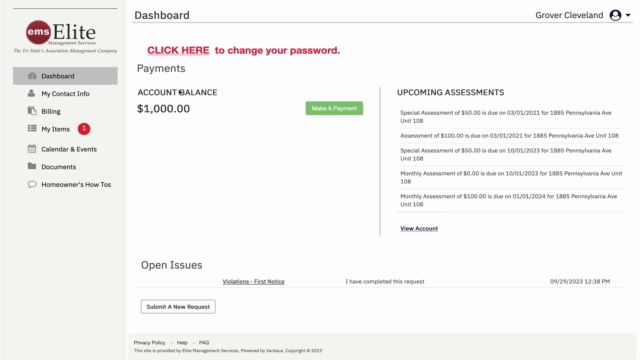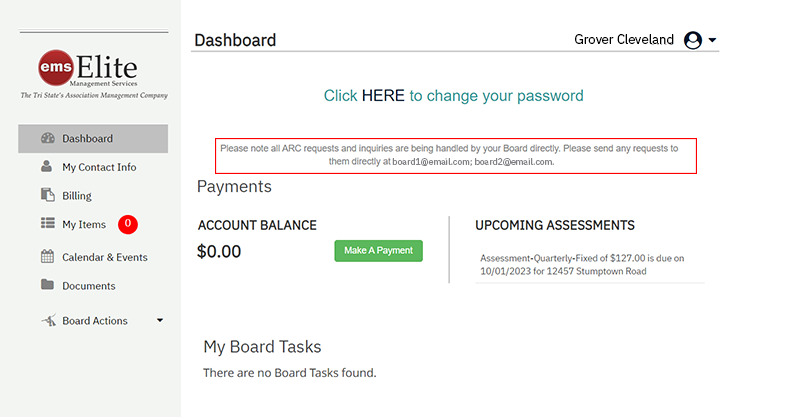How to submit an ARC change request.
Depending on how your association chooses to handle ARC requests will determine how you submit it.
You will either submit an ARC request directly through the portal. Or you will email your ARC request directly to your board. The email address to reach the board can be found within the portal.
You can fill out the form at the bottom of the page for help in submitting an ARC request.