If you need to contact your association’s board of directors the best way to do so is to log into your portal account. You can access the portal by downloading the app on any of your devices, or through a web browser.
To get in contact with your board of directors, start by logging into the portal. After you login, on the left-hand side find the “My Items” link.
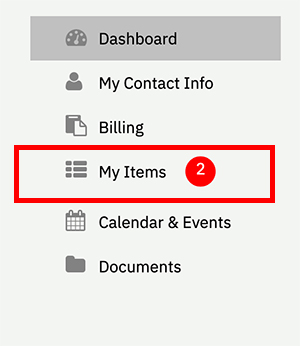
You will be taken to the “My Items” section of the portal and up at the top of the page there is a link to “Submit a Request”.
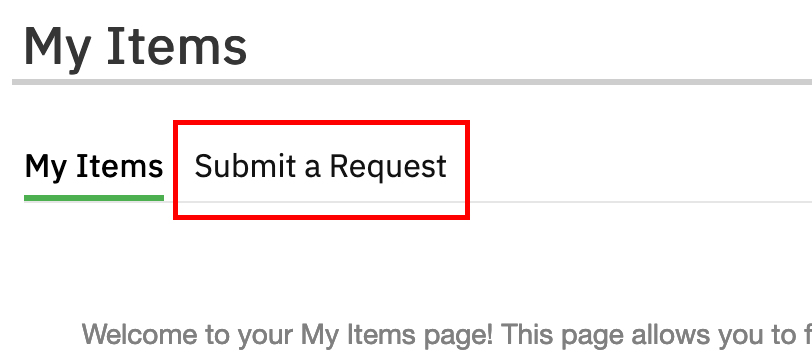
Select the “General Request” box and then you can proceed to fill out the form. Make sure to select “General Question” in the drop down menu within the form.
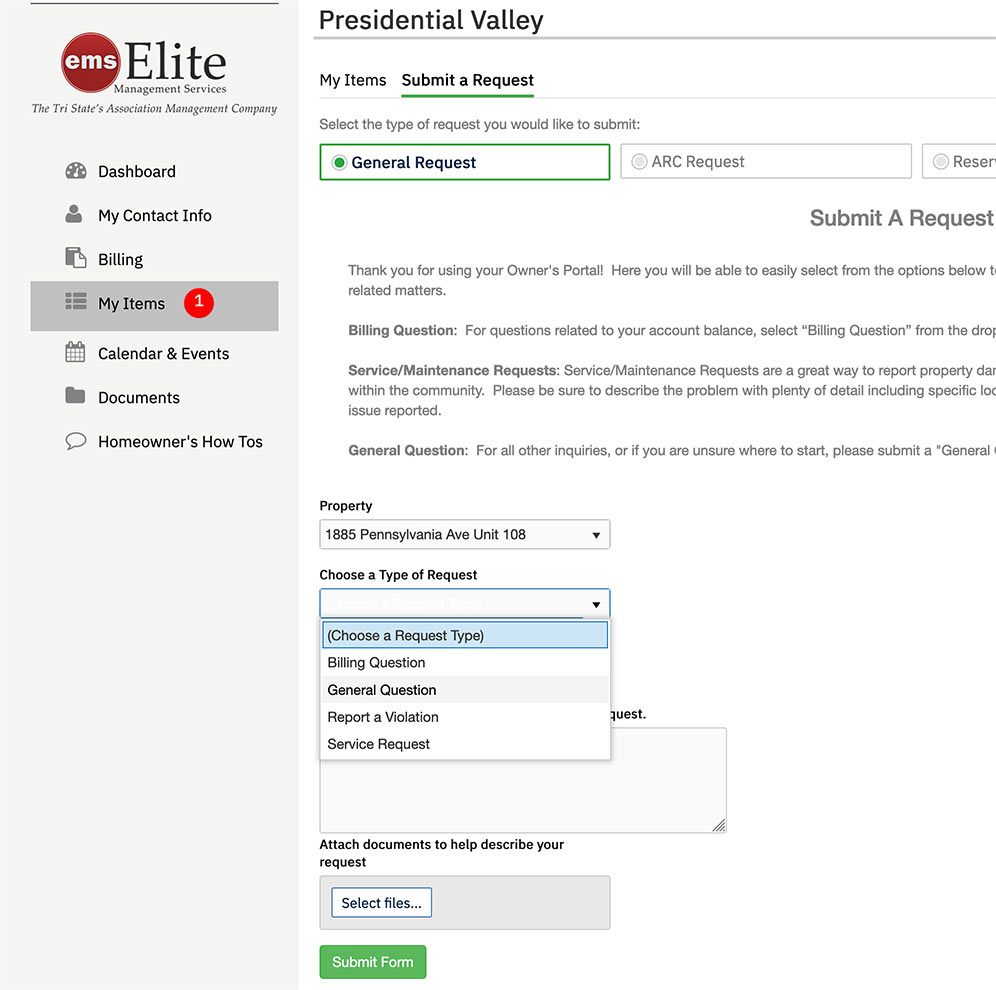
Click Here to contact your BOD
Submissions through the website could be slightly delayed. To avoid any delays in your submission we encourage you to use the portal.
